Responsive Designs Could Hinder Conversions – Optimizing for a Responsive Mobile Experience

Our Recent Posts

January 2, 2020
Artificial Intelligence in Banking Reshaping the Customer Experience
Artificial Intelligence technology in banking is being assiduously employed by...
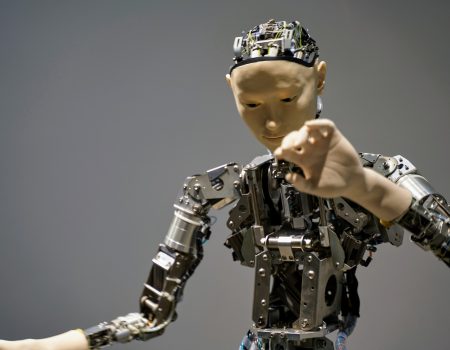
January 1, 2020
Artificial Intelligence to Help Widen Customer Base
Artificial intelligence has achieved great acceptability across every sector and...

October 26, 2019
App Store Optimization Strategies to Boost Rankings
You have developed an app after investing heavily in terms...
